Apr 21, 2024
Excel Your Project Management: A Beginner's Guide to Streamlining Workflow
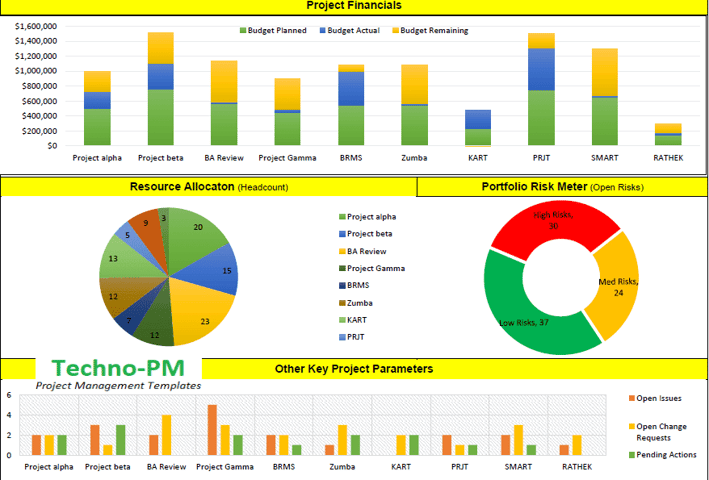
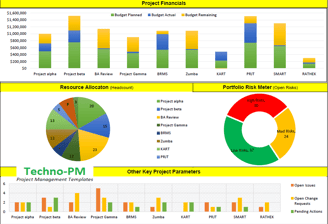
Are you juggling multiple projects, feeling overwhelmed by deadlines, and struggling to keep track of progress? Fear not! Excel, a tool sitting perhaps underutilized on your desktop, holds the key to transforming your project management woes into a well-orchestrated symphony of efficiency. Let’s delve into how leveraging simple Excel project management techniques can elevate your workflow from chaotic to streamlined.
The Unseen Power of Excel in Project Management
Excel isn't just for budgets and pivot tables. Beyond its facade of grids and formulas, Excel is a powerhouse for project management waiting to unleash its potential. Picture this: your projects flowing seamlessly, each task progressing transparently under your vigilant eye, and teams moving cohesively towards common goals. That's the promise of Excel in project management. This article will walk you through, step by step, turning this vision into reality.
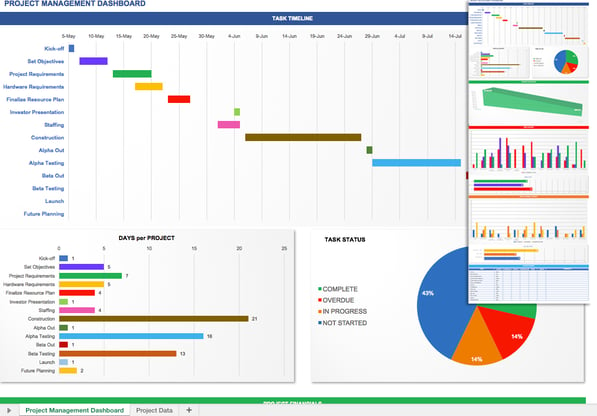
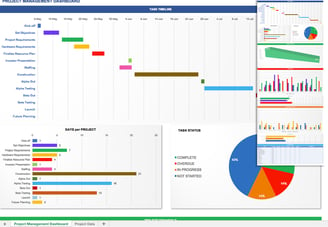
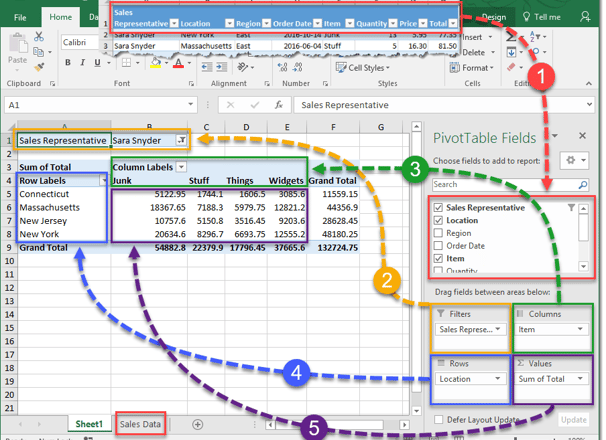
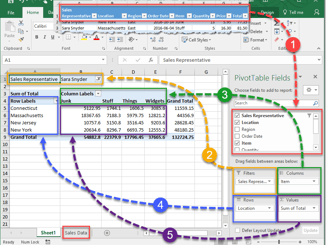
Mapping Your Project Landscape
Understanding the Basics: Tasks, Timelines, and Resources
Before diving into Excel wizardry, let's establish the foundation. Every project, regardless of size, consists of tasks, timelines, and resources. Tasks are the individual steps needed to complete the project. Timelines establish when these tasks need to happen, and resources are what you need to accomplish them, be it time, manpower, or materials.
· Creating Your Task List: Start with a simple spreadsheet listing all tasks required to complete your project.
· Setting Up Timelines: Add start and end dates for each task, allowing Excel to visualize your project timeline.
· Allocating Resources: Identify what resources are needed for each task and include them in your spreadsheet.
Visualizing Your Project with Gantt Charts
A Gantt chart is a visual representation of your project timeline, showcasing at a glance what needs to be done and when. Fortunately, with a bit of Excel magic, creating a Gantt chart is easier than it sounds. Use conditional formatting and a few simple formulas to transform your spreadsheet into a dynamic project management tool.
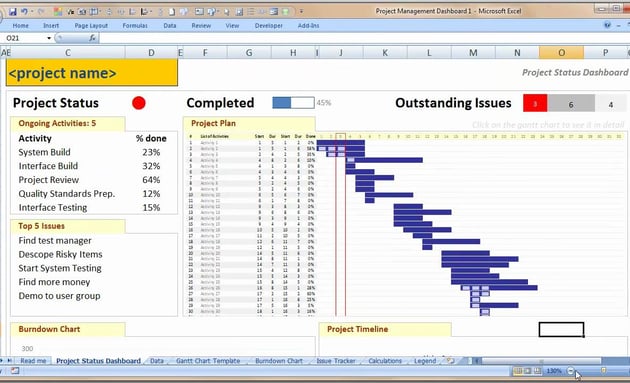
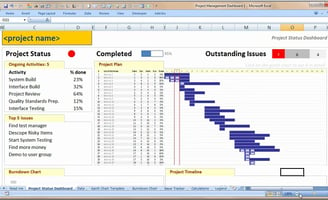
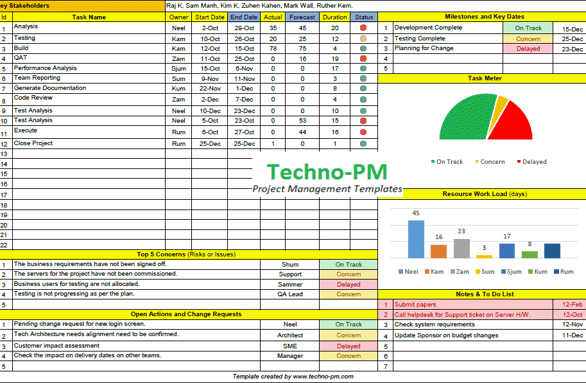
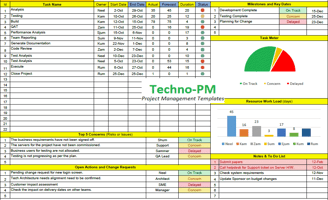
Tracking Progress and Adjusting the Course
The Power of Conditional Formatting
Conditional formatting in Excel can be your ally in quickly identifying project progress and areas needing attention.
· Progress Tracking: Use color-coding to mark tasks as not started, in progress, or completed.
· Highlighting Overdue Tasks: Automatically change the color of tasks based on their due date and status to identify delays.
Pivot Tables for a Birds-Eye View
When managing larger projects, pivot tables can summarize and analyze your project data, offering insights into overall progress, resource allocation, and potential bottlenecks.
Enhancing Communication with Dashboards
Building a Dashboard in Excel
A dashboard can provide a quick overview of your project status to stakeholders. Excel allows you to create dashboards by pulling data from your project management sheets, displaying key metrics like overall progress, upcoming milestones, and resource utilization.
· Customization: Tailor your dashboard to include the most relevant project metrics for your team and stakeholders.
· Automation: Use formulas and macros to update your dashboard in real time as your project data changes.
The Path to Streamlined Project Management
Leveraging Excel for project management isn't just about tracking tasks; it’s about clarity, communication, and efficiency. By building a solid foundation with a well-structured task list, visualizing your project with Gantt charts, meticulously tracking progress, and enhancing stakeholder communication with dashboards, you're not just managing projects—you're mastering them.
Take a moment to reflect on the current state of your projects. Imagine the transformation that could occur with these simple yet powerful Excel techniques at your fingertips. Begin today by mapping out your next project in Excel and witness as the pieces fall into place, leading to smoother execution and successful outcomes. Remember, the journey to effective project management begins with a single spreadsheet. Happy Excel-ing!
"Excel transforms from a mere application into a comprehensive project management tool; it's about leveraging its full potential to streamline your workflow."
Excel Your Project Management
Excel Your Project Management
